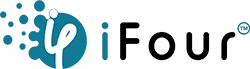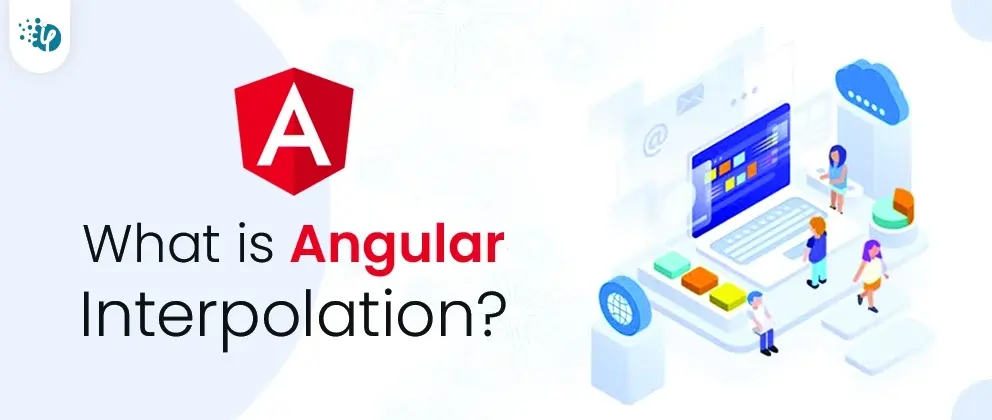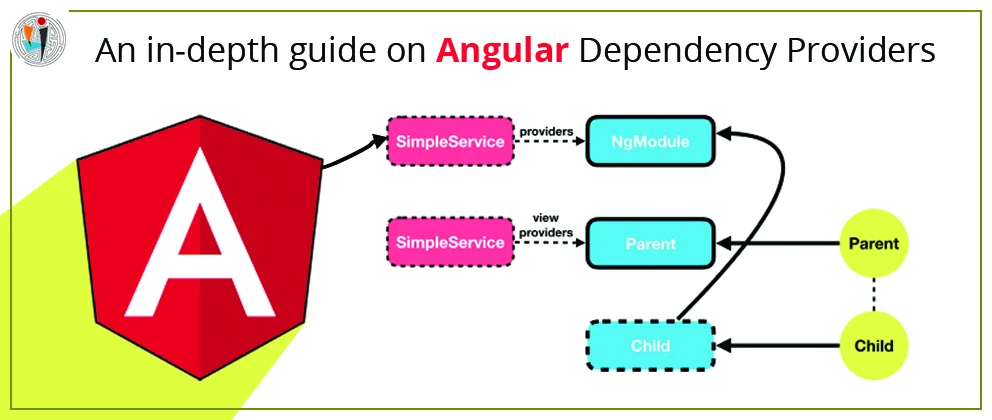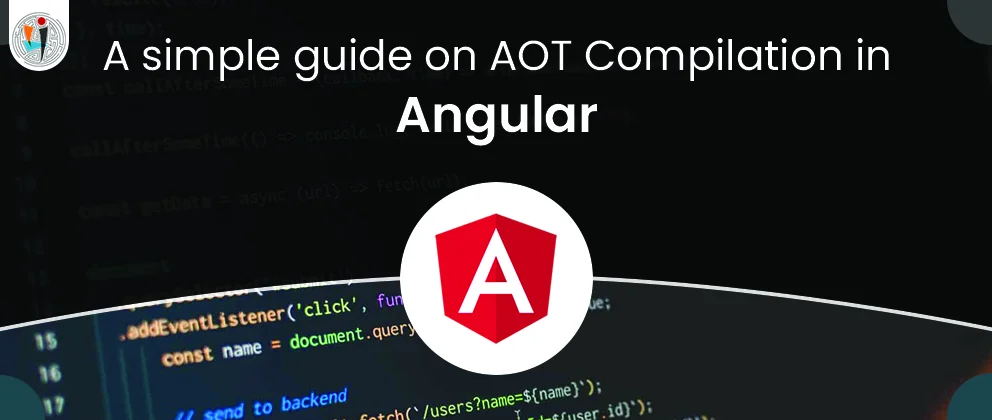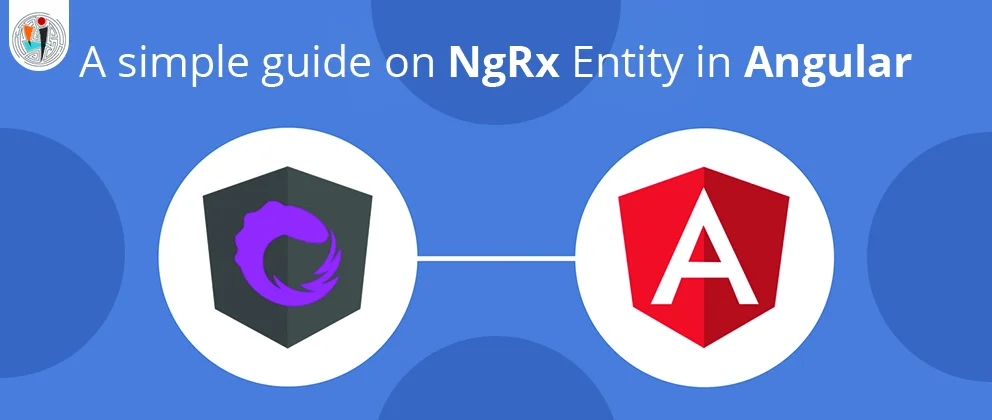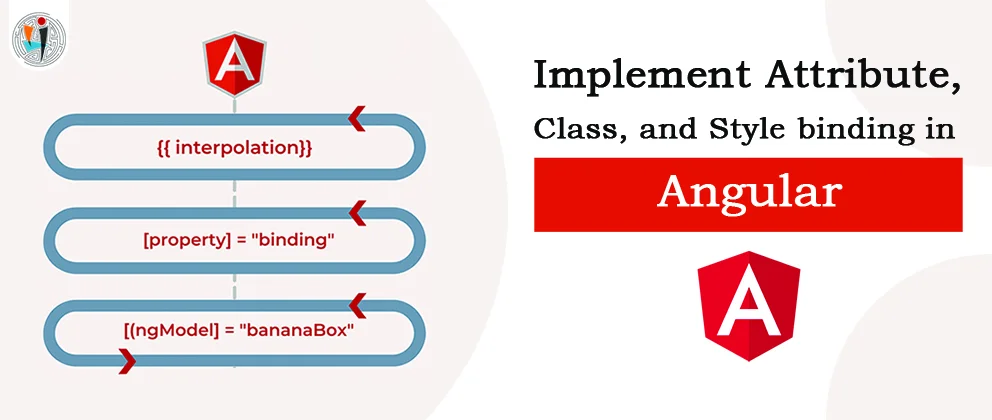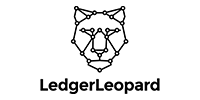1.Display Simple Properties -
Interpolation is used to display and evaluate strings into the text between HTML element tags and within attribute assignments.
Example:
Greetings {{ name }}!
[app.component.html]
2.Evaluate Arithmetic Expressions -
Another thing of interpolation is to evaluate arithmetic expressions available within the curly braces.
Example:
{{3 + 5}}
[app.component.html]
Output is 8.
Expressions can also invoke methods of host component such as getVal() in the following example.
The sum of 3 + 5 is not {{3 + 5 + getVal()}}.
[app.component.html]
With interpolation, angular performs the following tasks:
Evaluates all expressions in double curly braces.
Converts the expression results in strings.
Links the results to any adjacent literal strings.
Sets the composite to an element or directive property.
3.Invoke methods and display return values -
We can also call methods on arranging component views within interpolation expressions.
Greetings {{ name }}!
Have a good {{ getTime() }}!
[app.component.html]
import { Component } from '@angular/core';
@Component({
selector: 'app-root',
templateUrl: './app.component.html',
styleUrls: ['./app.component.scss']
})
export class AppComponent {
name: string = "John Doe";
getTime(): string {
return 'morning'
}
}
[app.component.ts]
4. Display Array Items -
We can use interpolation with ngFor directive to display an array of items.
export class data{
constructor(
public id: number,
public name: string
){}
}
[data.ts]
{{title}}
The name is : {{data.name}}
Data Items: {{ d.name }}
[app.component.html]
import { Component } from '@angular/core';
import { data } from './data';
@Component({
selector: 'app-root',
templateUrl: './app.component.html',
styleUrls: ['./app.component.scss']
})
export class AppComponent {
datas=[
new data(1,'abc'),
new data(2,'def'),
new data(3,'ghi'),
new data(4,'mno'),
];
dataitem=this.datas[0];
}
[app.component.ts]