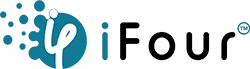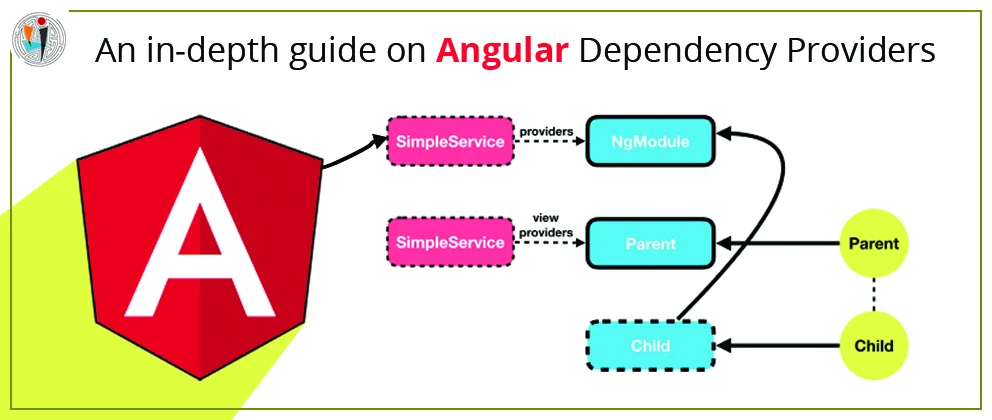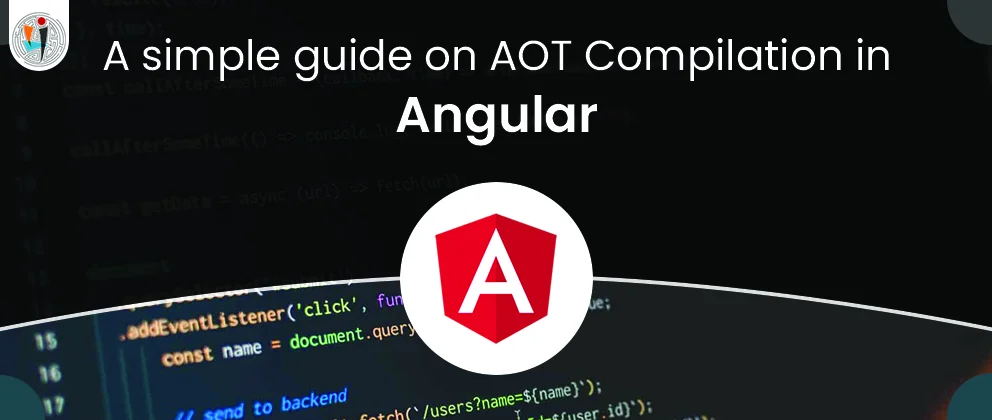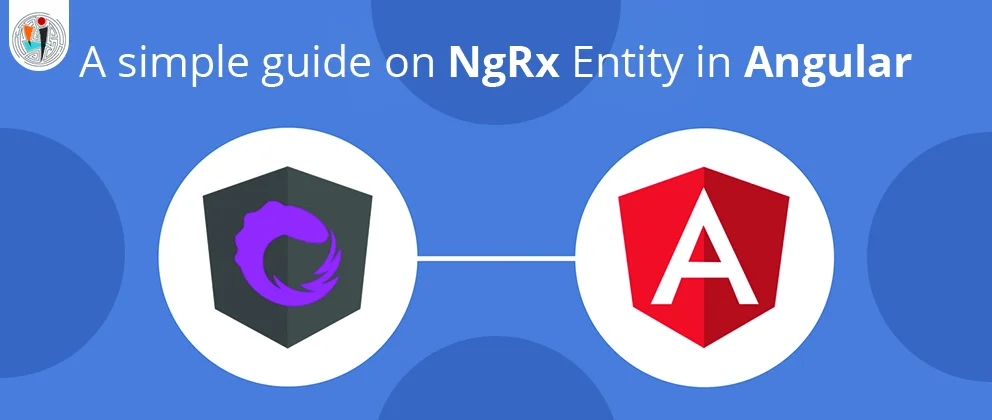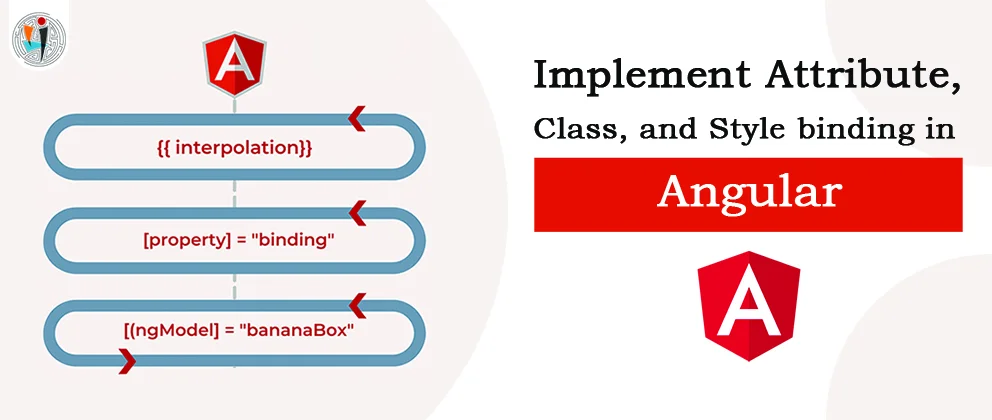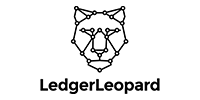Life Cycle Events
Angular execute hook methods in the following order. You can use them to perform the following kind of operation.
ngOnChanges()
ngOnChanges() is the first hook of the life cycle.
It is called right after your class gets started to run and the component is created the ngOnChange() is called.
You might know why ngOnInit() hook is not called first, because angular count first class initialization as data property change. So the hook gets called first data property change that occurs is ngOnChange().
You can test out ngOnChange hook, so you can use the below code:
// src/app/app.component.ts
import { Component, OnChanges } from '@angular/core';
@Component({
selector: 'app-root',
templateUrl: './app.component.html',
styleUrls: ['./app.component.css']
})
export class AppComponent implements OnChanges {
ngOnChanges(changes: import("@angular/core").SimpleChanges): void {
}
title = 'canvas';
constructor(){
alert("on changes is called");
}
}
This code writes in the app.component.ts file.
When you run the application, the alert will pop up display before the component will be loaded.
ngOnInit()
ngOnInit() is the second life cycle hook in angular. It is called right after the ngOnChanges() hook is called.
ngOnInit() is initialize the component, and sets and displays component input properties.
ngOnInit() is most important hook in the angular life cycle hook, and it is called only once. So it is great for fetching data from external source like API and servers.
You can test out ngOnInit hook, so you can use below code:
// src/app/app.component.ts
import { Component, OnChanges, OnInit } from '@angular/core';
@Component({
selector: 'app-root',
templateUrl: './app.component.html',
styleUrls: ['./app.component.css']
})
export class AppComponent implements OnChanges, OnInit {
ngOnInit(): void {
alert("second on init is called");
}
ngOnChanges(changes: import("@angular/core").SimpleChanges): void {
}
title = 'ngcanvas';
constructor(){
alert("first on changes called");
}
}
ngDoCheck()
ngDoCheck() is third hook of angular life cycle. ngDoCheck() is called during each change detection run, angular has an internal system that goes around the component process each so often looking for changes that the compile cannot detect on its own.
ngDoCheck() hook is called each change detection run, after the onInit() hook is called.
You can test out ngDoCheck() hook, so you can use below code:
ngAfterContentInit()
ngAfterContentInit() is four hook of angular hook cycle, and its calls after a component has been initialized.
ngAfterContentInit() hook is only once ngDoCheck() hook is called, it is one type of ngDoCheck() but ngAfterContentInit() hook content projected into the component view with ng-content.
You can test out ngAfterContentInit() hook, so you can use below code:
// src/app/app.component.ts
import { Component, OnChanges, OnInit, DoCheck } from '@angular/core';
@Component({
selector: 'app-root',
templateUrl: './app.component.html',
styleUrls: ['./app.component.css']
})
export class AppComponent implements OnChanges, OnInit, DoCheck {
ngDoCheck(): void {
alert("Third do check is called");
}
ngOnInit(): void {
alert("Second on init is called");
}
ngOnChanges(changes: import("@angular/core").SimpleChanges): void {
}
title = 'ngcanvas';
constructor(){
alert("First on changes is called");
}
}
ngAfterContentChecked():
ngAfterContentChecked() hook the fifth hook of the angular lifecycle, and it is called after a component has been initialized.
This hook is called after the ngAfterContentInit() hook and each subsequent ngDoCheck() hook is called.
You can test ngAfterContentChecked() hook with use of previous example and archive create the alert for ngAfterViewInit() hook.
ngAfterViewInit():
ngAfterViewInit() is the sixth hook of the angular lifecycle, and it is called after a component has been initialized.
This hook is called after the ngAfterContentChecked() hook.
This hook is after initializes component views and subsequent child view under every component, and this will have to include the views displayed content projection too.
You can test the ngAfterViewInit() hook with the use of the previous example and archive create the alert for ngAfterViewInit() hook.