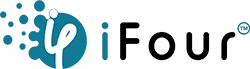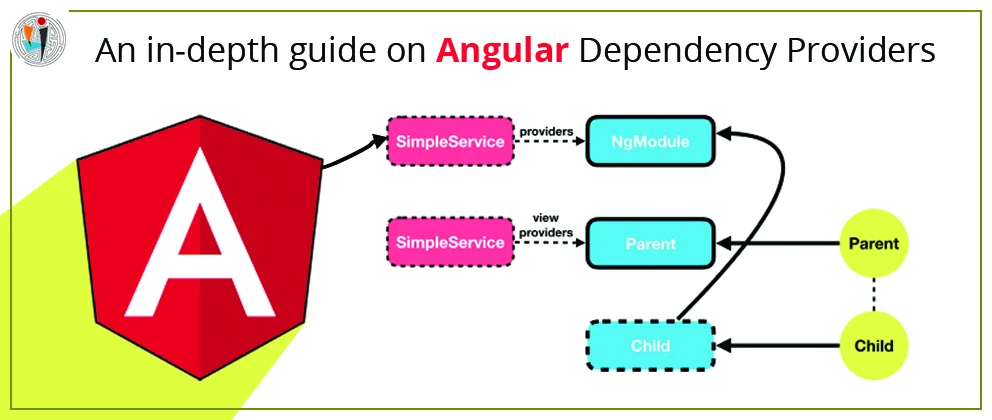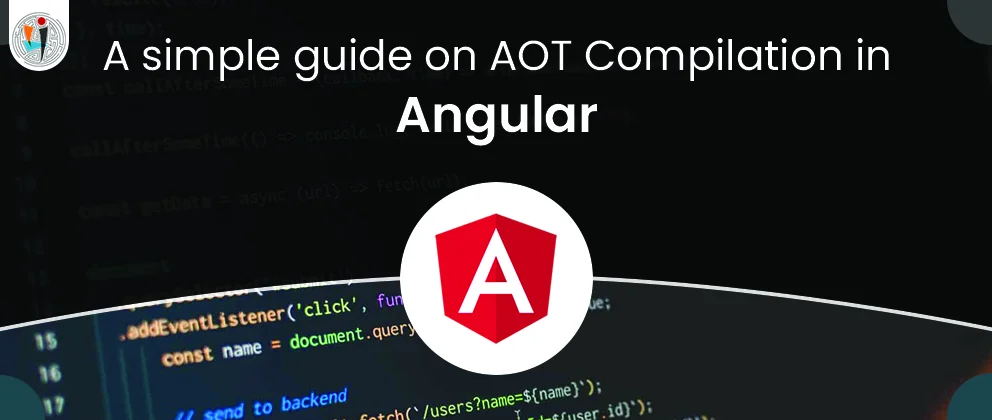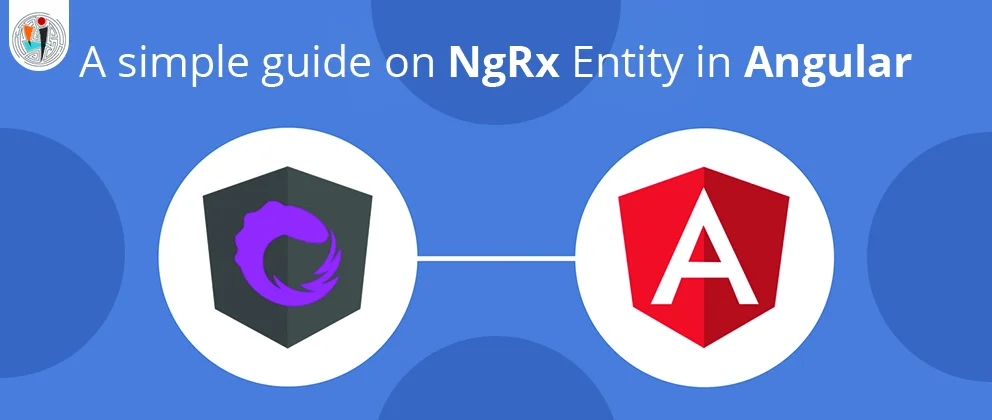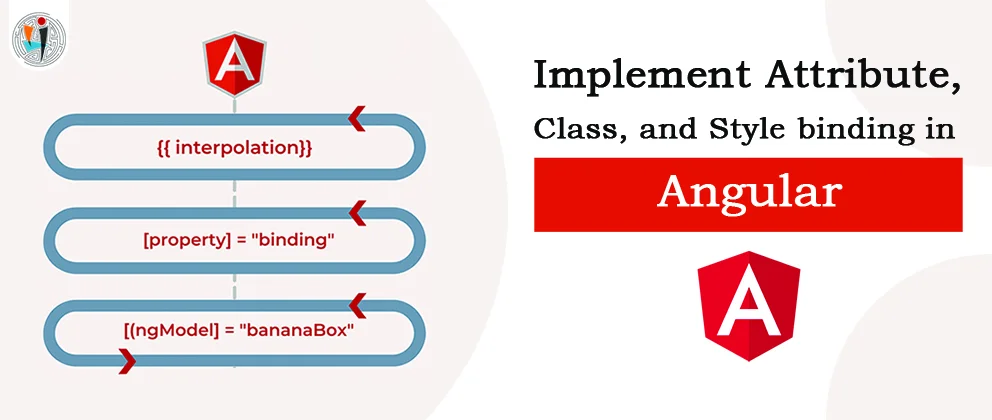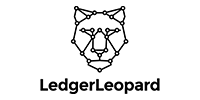UseFactory example
Consider the use case where we want to inject either EmployeeService or FakeEmployeeService based on the value for USE_FAKE. Also, one of the services (EmployeeService ) requires another service (LoggerService). Here, we need to inject USE_FAKE and LoggerService into our factory function.
providers: [
{ provide: LoggerService, useClass: LoggerService },
{ provide: 'USE_FAKE', useValue: true },
{
provide: EmployeeService,
useFactory: (USE_FAKE, LoggerService) =>
USE_FAKE ? new FakeEmployeeService() : new EmployeeService(LoggerService),
deps: ['USE_FAKE', LoggerService]
}
]
We pass all the dependencies as the argument to the factory function. The injector uses the deps array as a third argument to resolve the dependencies and inject them.
useFactory: (USE_FAKE, LoggerService)
inside the factory function, we either return FakeEmployeeService or EmployeeService depending on the value of USE_FAKE
USE_FAKE ? new FakeEmployeeService() : new EmployeeService(LoggerService)
In the last option, we tell the Injector how to inject the dependencies of the Factory function itself.
deps: ['USE_FAKE', LoggerService]
Aliased Provider: useExisting
We can use Aliased Provider useExisting when we want to use the new provider in place of the old Provider.
UseExisting Example
providers: [
{ provide: EmployeeService, useExisting: NewEmployeeService },
{ provide: NewEmployeeService, useClass: NewEmployeeService },
In the above example, we map the EmployeeService to the NewEmployeeService token using useExisting Provider. This will return the NewEmployeeService whenever we use the EmployeeService .
The below example shows useExisting with string tokens.
providers: [
{ provide: EmployeeService, useExisting: 'EMPLOYEE_SERVICE' },
{ provide: 'EMPLOYEE_SERVICE', useClass: NewEmployeeService },