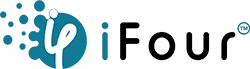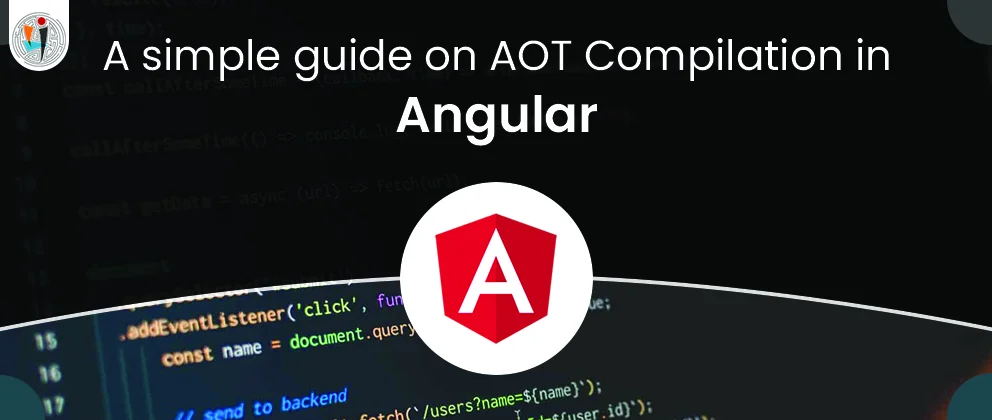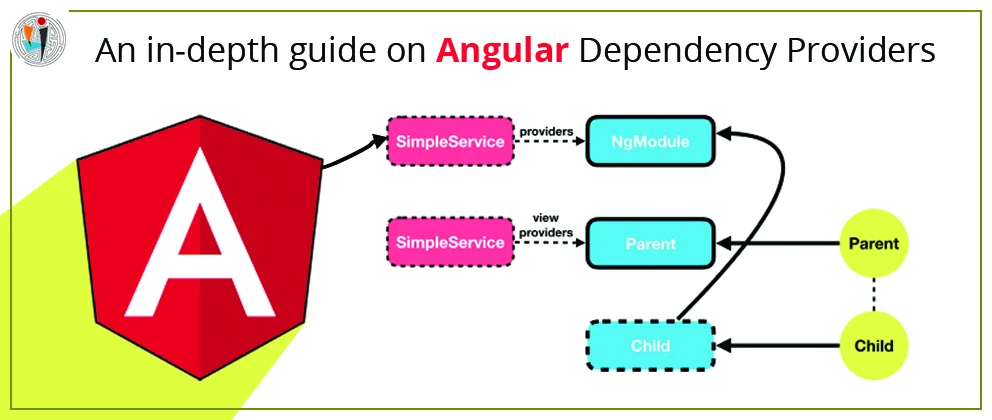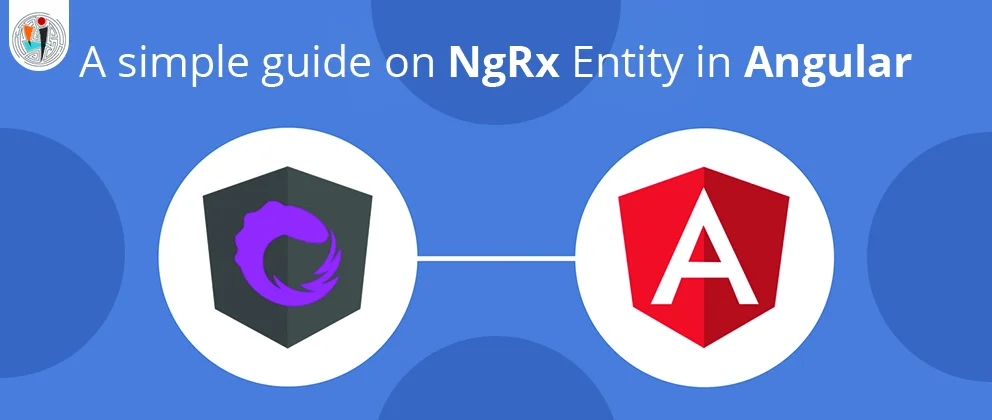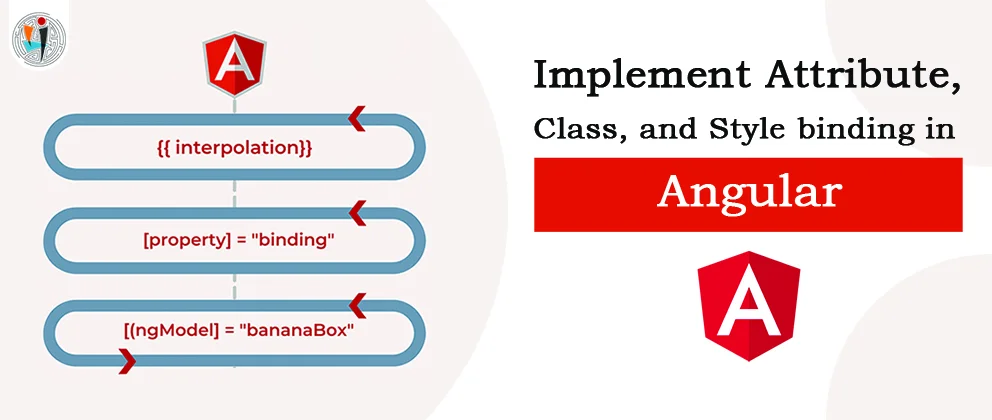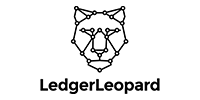The Angular AOT compiler extracts the metadata to interpret the Angular application in the same JavaScript code. It identifies the code based on decorators like @Component, @Input, @Output, @ViewChild, @Pipe, etc.
Example: App.component.ts
import {Component} from '@angular/core';
@Component ({
selector: 'app-root',
templateUrl: './app.component.html',
styleUrls: ['./app.component.scss'],
})
export class AppComponent {
title = 'App component';
@Input() testInput;
}
app/src/app.component.ts
As you can see, in the above example we have two decorators: @Component and @Input.
The Angular compiler treats both decorators differently and produces a factory for components.
The Angular AOT Compiler compiles it in 3 phases:
- Code analysis
- Code generation
- Template type checking
Code Analysis
The Typescript compiler performs some crucial analytic work in the first phase. Later, it emits .d.ts file required for AOT compiler to generate application code. At the same time, AOT Collector collects the metadata and analyzes it that recorded in Angular decorators like @Component, @NgModule, @Directive, @Pipe.
The AOT compiler only knows a subset of JavaScript. It does not know the perfect JavaScript syntax. Assume you want to create your provider for a service, and you want to write the program as below.
@Component ({
...
providers: [{provide: server, useFactory: () => new Server()}]
})
app/src/app.component.ts
In this example, the provided keyword accepts an Injection token that should be different, and the used Factory accepts a function that returns an instance of a service.
export function serverFactory() {
return new Server();
}
@Component ({
...
providers: [{provide: server, useFactory: serverFactory}]
})
app/src/app.component.ts
The Angular compiler also does not support the function or keyword thats not being exported. In the program above, you can see we have the same function that returning an example of server and function is getting emission.
The AOT compiler supports most of the syntax from JavaScript but not all of these. These are some of the syntaxes following below:
- Literal object ({key1:value1, key2:value2}), example (1: ‘ifour’)
- Literal Array ([item1, item2, item3]), example ([11,12,13])
- Null, example ()
- Conditional operator (expression? value1:value2), example (a
Code Generation
The code compiler only collects the code and gives the proper output in the. metadata. JSON. It does not translate the JavaScript code. this work gets done. The compiler does the work of code generation and throws an error if there are any semantic errors.
The variable used in the HTML templates should be public in the TS file. Assume we’re done used @Input for a data binding in the ts file, so it should be public.
import {Component} from '@angular/core';
@Component ({
selector: 'app-root',
templateUrl: './app.component.html',
styleUrls: ['./app.component.scss'],
})
export class AppComponent {
title = 'App component';
}
app/src/app.component.ts
{{title}}
app/src/app.component.ts
I have done and used the title variable to show it in the HTML files. I kept a keyword public. I did not mention the public keyword because the Typescript is set as public by default if no access specifier is mentioned.