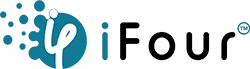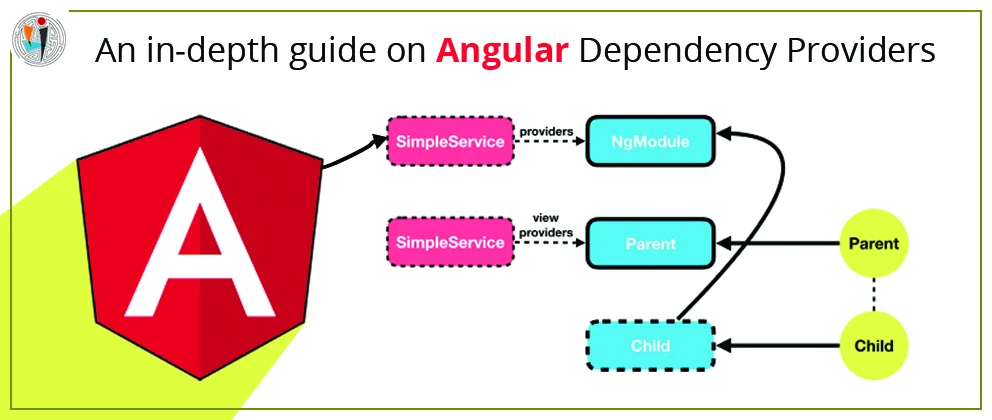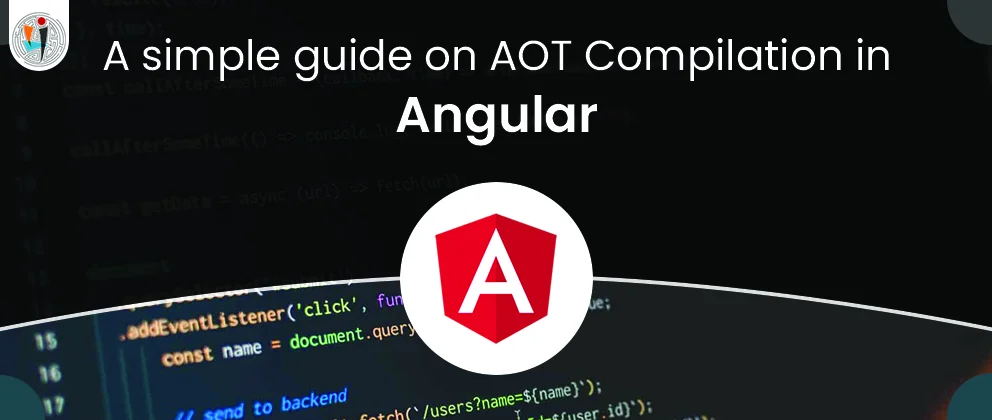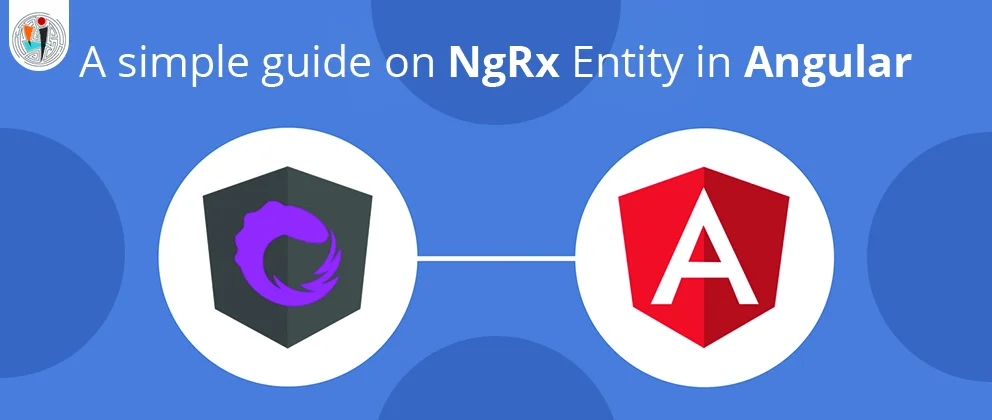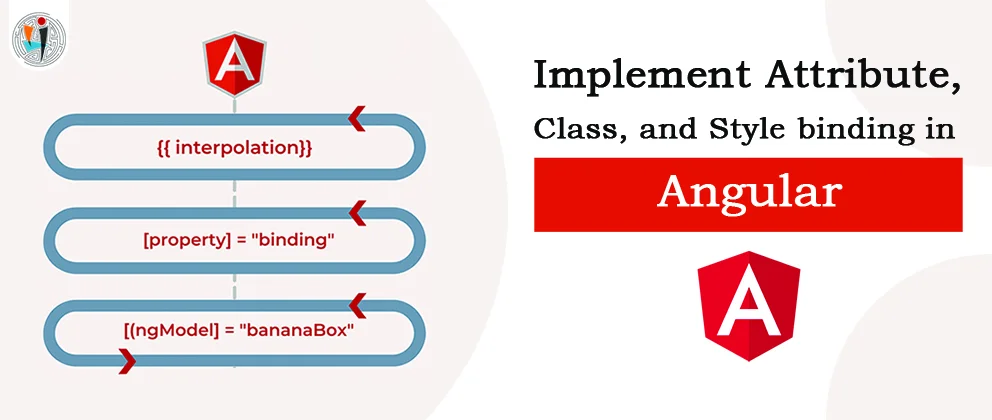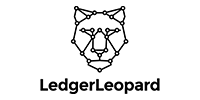Built-in validators
Angular provides some built-in validators that can be used for template driven forms and reactive forms.
Built-in validators are:
- requires
- minlength
- maxlength
- pattern
Example of the built-in validator:
First, we need to import FormsModule in the application from the ‘@angular/forms’ library.
import { BrowserModule } from '@angular/platform-browser';
import { NgModule } from '@angular/core';
import { FormsModule } from '@angular/forms';
import { AppRoutingModule } from './app-routing.module';
import { AppComponent } from './app.component';
@NgModule({
declarations: [
AppComponent
],
imports: [
BrowserModule,
AppRoutingModule,
FormsModule
],
providers: [],
bootstrap: [AppComponent]
})
export class AppModule { }
After that, we can use the built-in validator in the form.
If we use Reactive form, we need to import the ReactiveFormsModule in the application from the ‘@angular/forms’ library.
We can use FormGroup and FormControl to build the form.
We can also use the FormBuilder.
We will still need to integrate the form model into DOM using the directive.