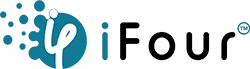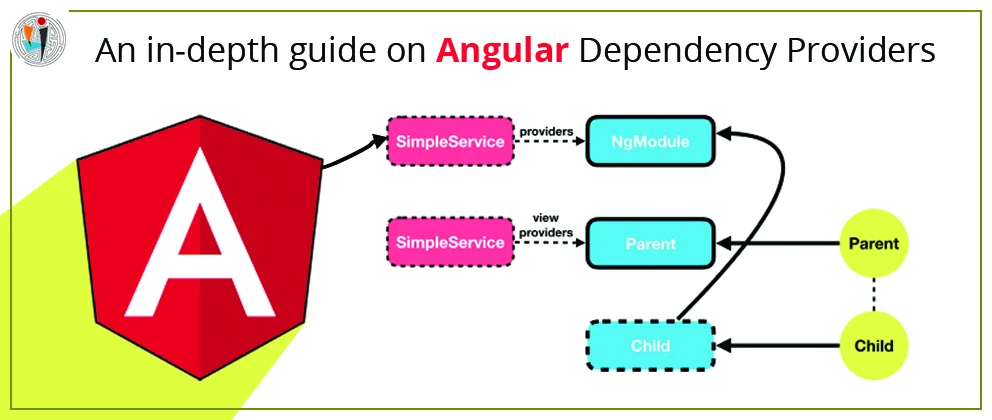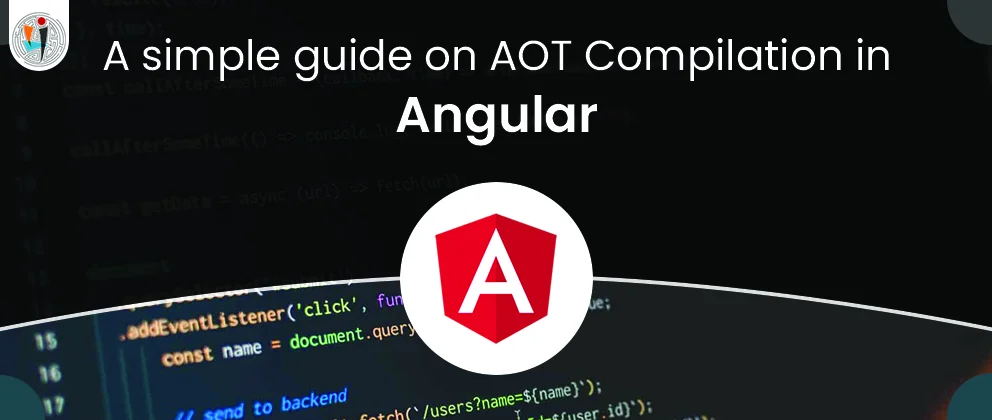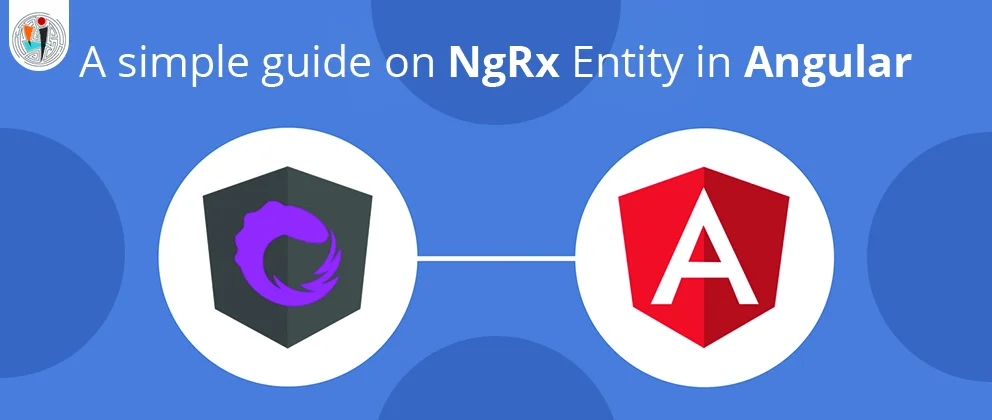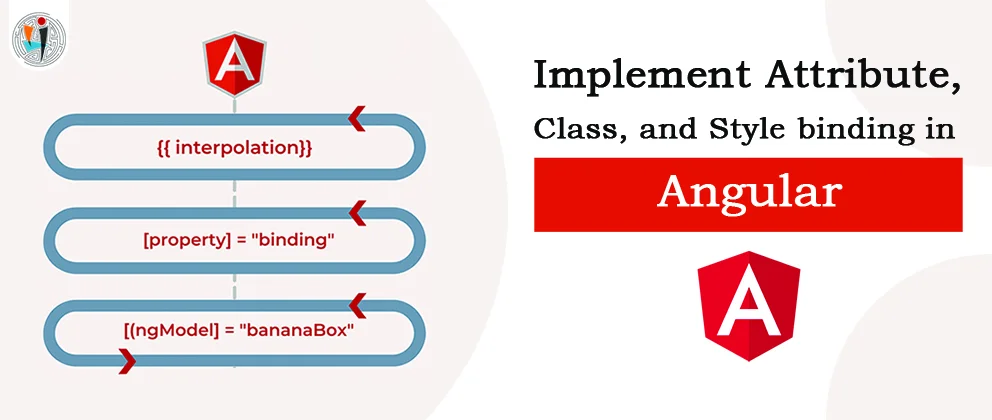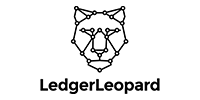ASP.NET Core is a cross-platform, open-source, bias, rapid, and modular framework for developing high performance web applications. There are a few different ways in which you can occupy parameters for action methods in ASP .NET Core MVC. You can pass them by URL, query string, request header or body, or even a form.
All public methods of the control class are known as action methods. Because theyre created for a specific action or operation in the application. Therefore, the controller class can have several related action methods. As an example, adding a student is an action. Modifying student data is another action. Deleting a student is another action. So, the point you need to remember is that all related actions should be created inside a particular controller.
The action method can return many types. Lets modify the HomeController as shown below where we have a method that gives all the details to the students. Intentionally we returned the string from this method but as we progress in this course, we will discuss the actual implementation of this method. But for now, we are going to return the string just for learning.
using Microsoft.AspNetCore.Mvc;
namespace MVCWebApplication.Controllers
{
public class StudentController : Controller
{
public string GetAllStudents()
{
return "Return All Students";
}
}
}
Starting from .NET Core version 2.1, there are still 3 types of WebApi responses that controller actions can return. All three types had their own pros and cons but all have lacked options to satisfy both REST and high level of testing.
There are three ways to return the data from action method in Asp.Net Core Web API.
- 1.Specific type
- 2.IActionResult
- 3.ActionResult
Lets learn it all one by one.