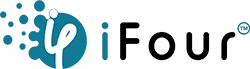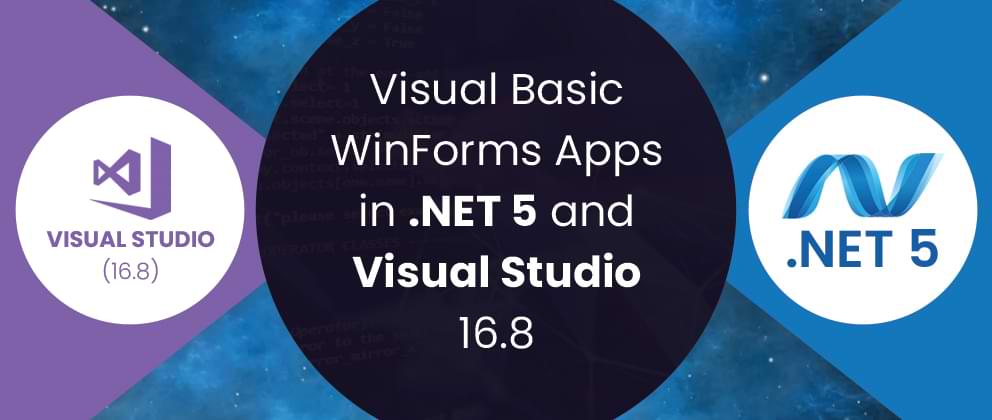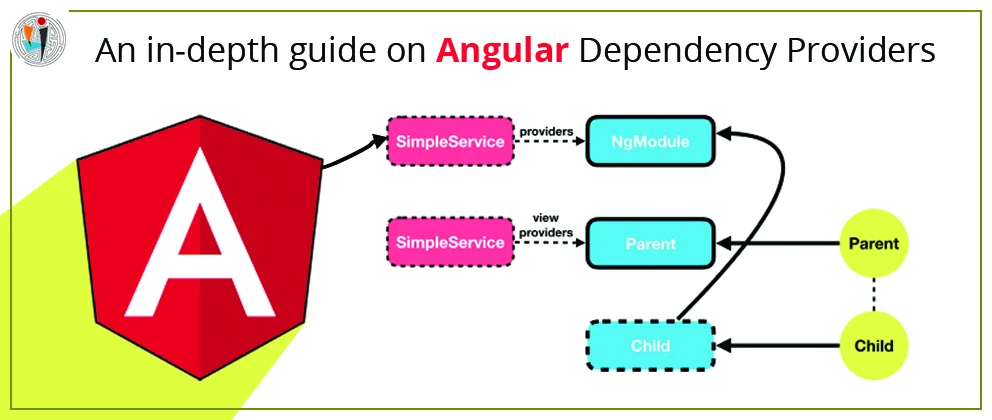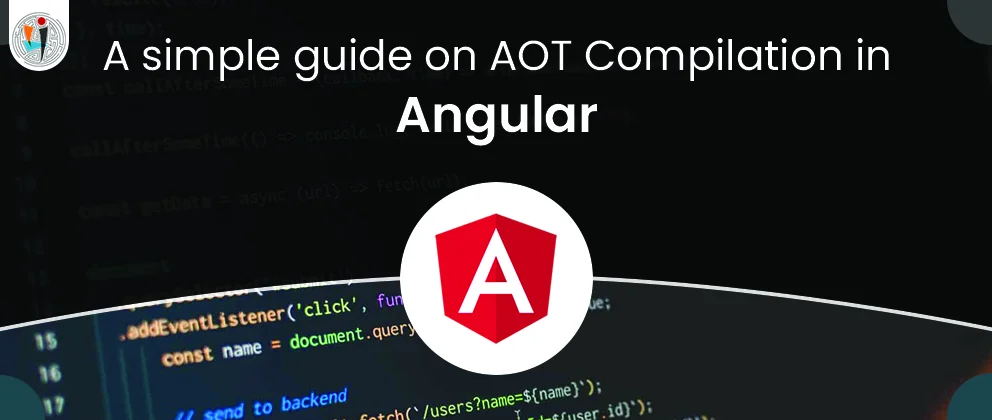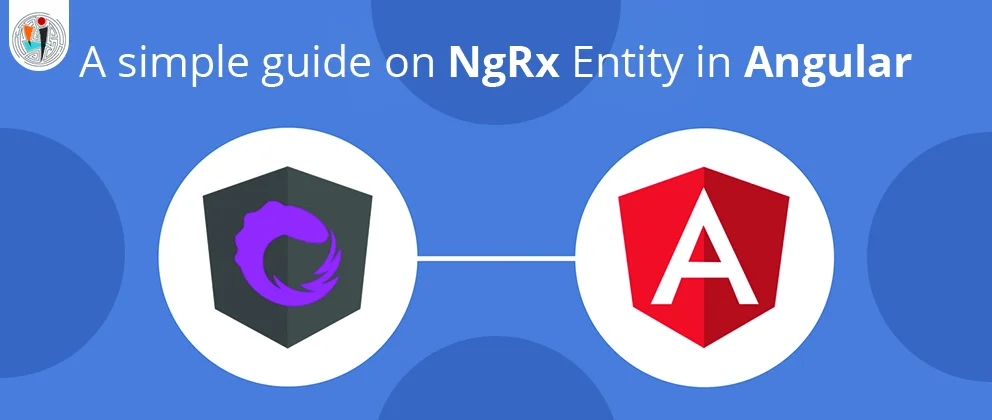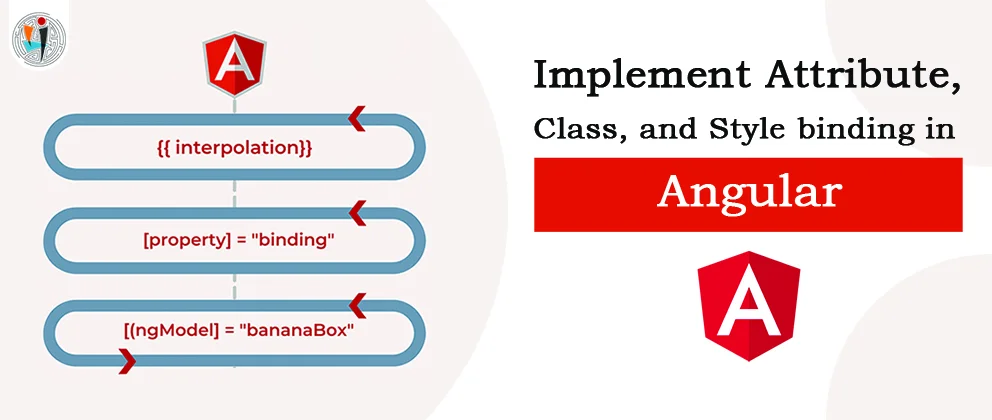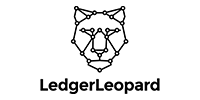The Visual Basic, with its application framework is supported in .Net 5 and Visual Studio 16.8! The Visual Studio 16.8 includes Windows Forms Designer, so Visual Basic is ready for you to replace existing applications or create new ones.
While .Net Core has had Visual Basic since its first release, and since WinForms introduced it in .NET Core 3.1, it does not include the application framework library and WinForms designer support for Visual Basic programmers. .Net 5 is ready for you to replace existing .NET Framework applications or create new WinForms applications.
Visual Studio 16.8 and .Net 5 includes the following updates for WinForms development. Net 5:
- Designer Event Handling Support: The handles on the back code of the Visual Basic Events method are paired with the keyword. This has been determined.
- Application Framework: The Visual Basic application framework provides event-based start-ups, meaning you does not need a Sub Main for a WinForms application. New version of the application framework. Available in .Net 5.
- Single Instance application: .NET 5 introduces a single instance application for the .NET Core family. The new version also updated the logic which works well in more scenarios.
- Updates to Visual Studio dialogs: The dialogs have been updated to support Visual Basic features in the new project format. This work is ongoing.
- Visual Basic WinForms template: We wait to add a template to Visual Studio until you create WinForms apps with the application framework. This new template is the default in Visual Studio and is available in the .NET CLI via the dot Net new.
- Additional Visual Basic Runtime Features: The last few versions of .NET Core have a feature of the Visual Basic Runtime. We believe that this task is complete and that missing features cannot work the same way on .NET 5.