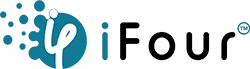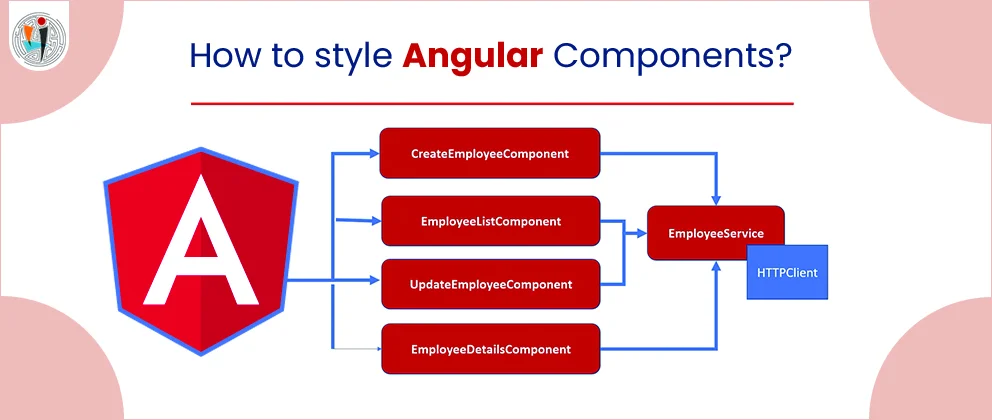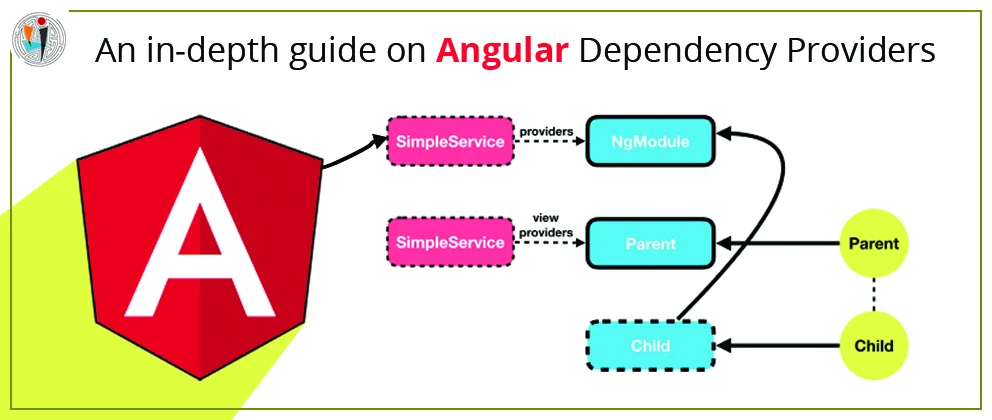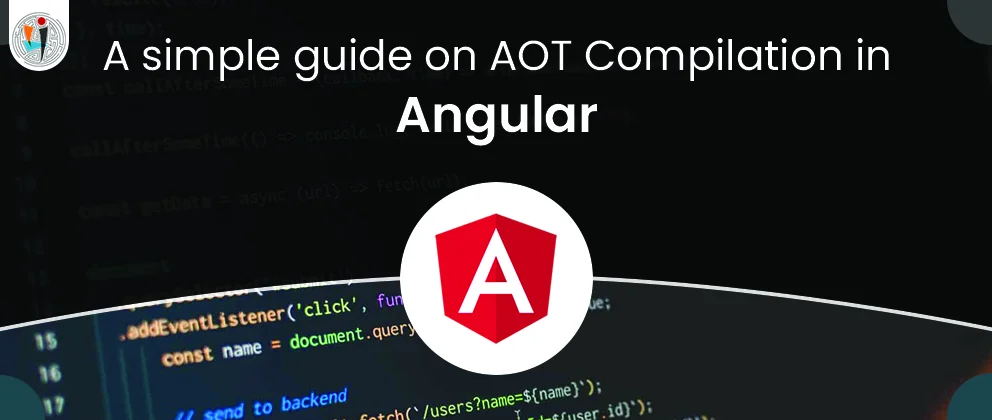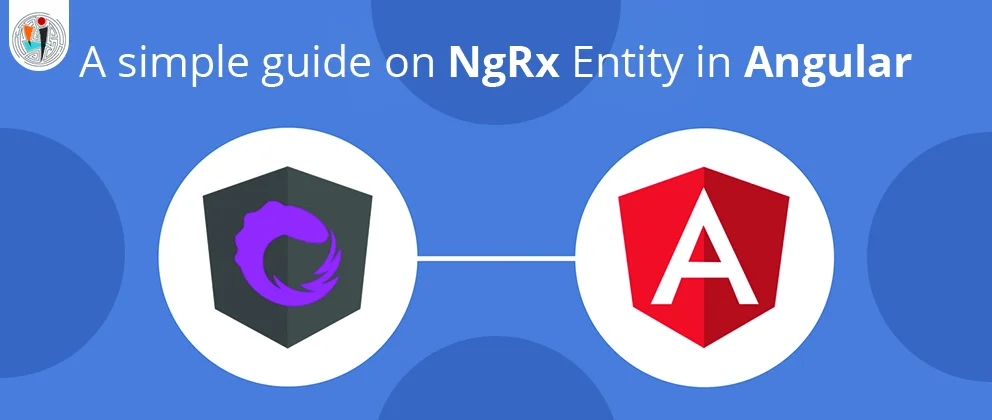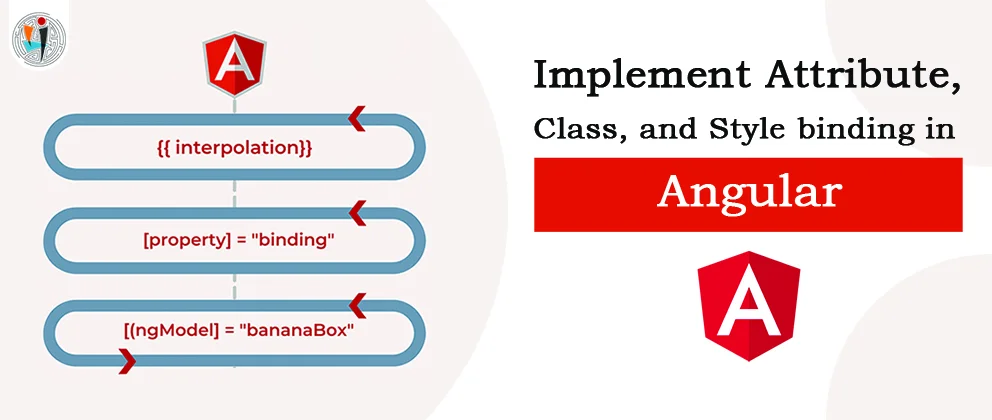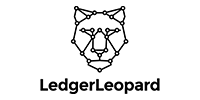component style
`, styles: ['h1 { font-weight: normal; }'] }) export class PageAppComponent { /*…………..*/ }
Style scope
The styles supplied in the @Component metadata are only applied to that component's template.
They are not inherited by any nested components in the template, nor are they inherited by any content projected into the component.
This scoping constraint is a feature of the style modularity.
1.You can utilize the CSS selectors and class names that make the most sense in each component's context.
2.The component's class names and selectors are unique to it and do not conflict with any other classes or selectors in the application.
3.Changes to the application's styles have no effect on the component's styles.
4.The CSS code of each component can be co-located with the component's Typescript and HTML code, resulting in a clean and tidy project structure.
5.You can alter or remove component CSS code without having to scan the entire program for other instances of the code.
Styles of components are being loaded.
A component can be styled in a variety of ways:
1.Styles or styleUrls metadata can be set.
2.Inline in the HTML template.
3.With the help of CSS imports.
Each of these loading patterns follows the scope rules stated before.
Component metadata styles
The @Component decorator can have a styles array property.
The CSS for this component is defined by each string in the array.
src/app/page-app.component.ts (CSS inline)
@Component({
selector: 'app-root',
template: `