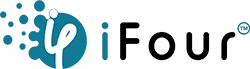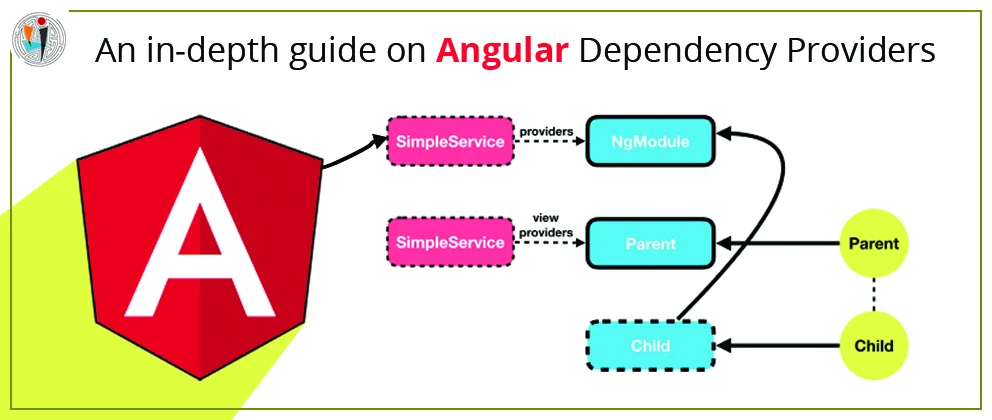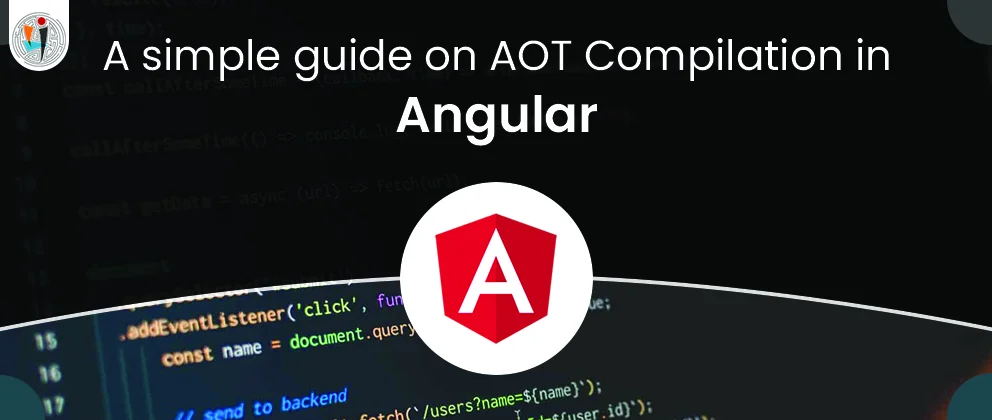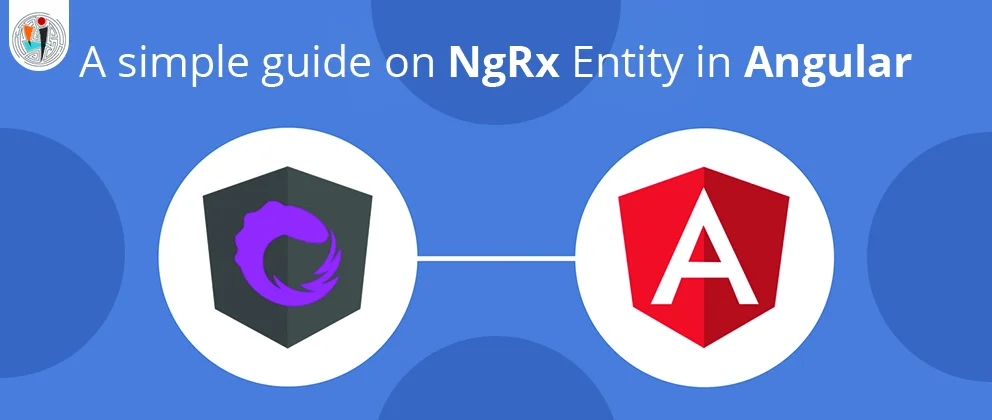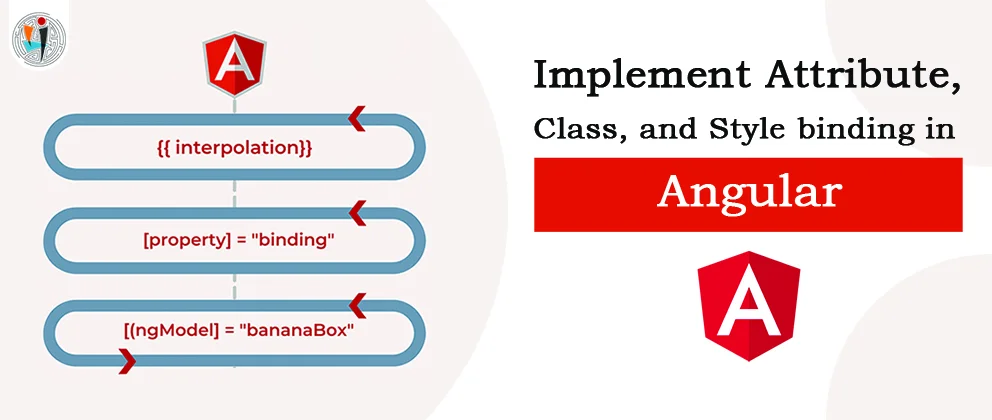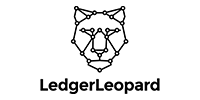A channel is simply a data structure that is used to store the data for the consumer to retrieve an appropriate synchronization to enable that to happen safely, while also enabling appropriate notification in both directions. There are multiple possible design decisions involved.
Lets take a simple example of the channel.
Example 1
public sealed class Channel
{
public void Write (T value);
public ValueTask ReadAsync(CancellationToken cancellationToken = default);
}
Here our Write method gives us a method we can use to produce data into the channel. And our ReadAsync method gives us a method to consume from that method.
Data production will always be accomplished successfully and simultaneously since we manifested our channel is unconditional. Hence, we tried to make it non-asynchronous and void-returning. In contrast, our method for consuming is ReadAsync, which is asynchronous because the data we want to consume may not be available yet.
For that we will need to wait for it to arrive if nothing is available to consume at the time we try. And while in our getting-started design we are not overly concerned with performance, we also don’t want to have lots of unnecessary overheads.
Since we expect to be reading frequently, and for us to often be reading when data is already available to be consumed, our ReadAsync method returns a ValueTask rather than a Task, so that we can make it allocation-free when it completes synchronously.
Now we need to implement these two methods. We will add two fields to our type.One will be used to serve as the storage mechanism and the other will be used to coordinate between the producer and consumer.
private readonly ConcurrentQueue _concurrentQueue = new ConcurrentQueue();
private readonly SemaphoreSlim _slimSemaphore = new SemaphoreSlim(0);
We use a ConcurrentQueue to store the data, ConcurrentQueue is already thread-safe for any number of producers and any number of consumers to access concurrently and freeing us from needing to do our locking process to protect the buffering data structure.