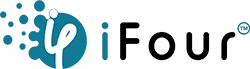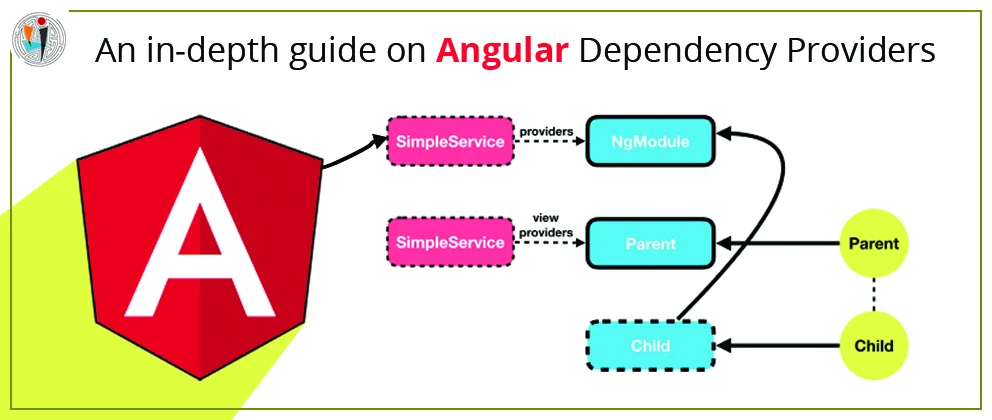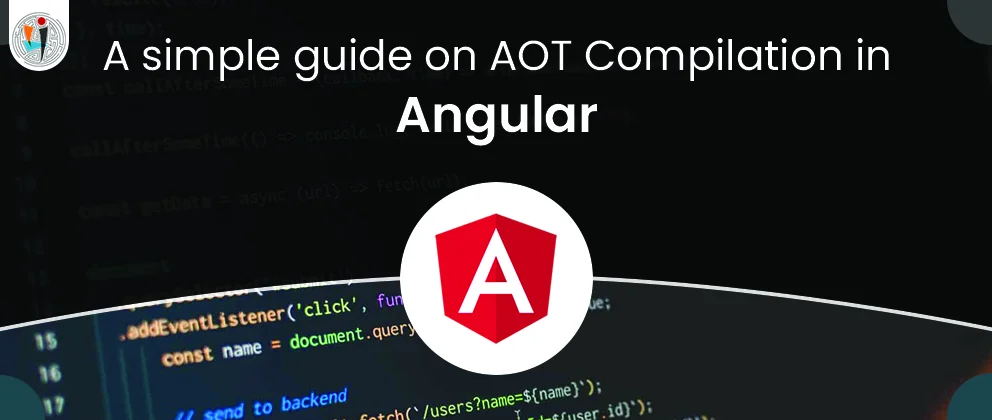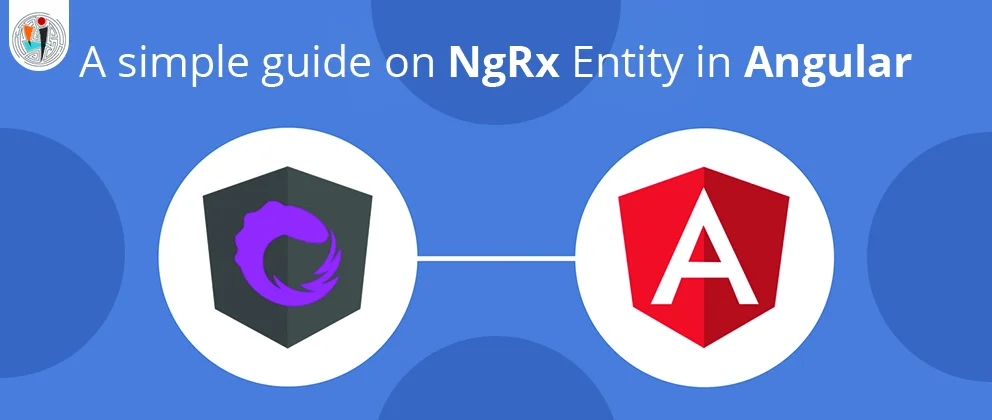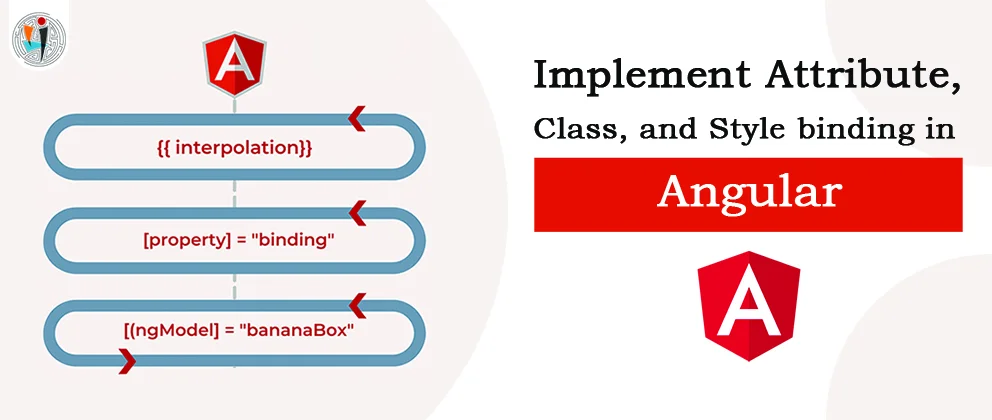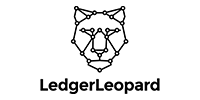To configure debugging, follow the steps.
1. Ensure that Google Chrome, VS Code, and angular cli are already installed.
2. Open the VS Code, and install the Debugger for Chrome extension.
3. Create a launch.json configuration file.
4. Setup the suitable configuration specification in the launch.json file.
5. Define the breakpoints in the editor.
6. Run the angular application separately from the debugger (such as by executing the “ng serve” command).
Note that the application must be running before the debugger is launched. The debug will launch Google Chrome and load the given URL into the launch.json configuration. Whenever the execution reaches the breakpoints, the execution stops and lets VS Code pass through.