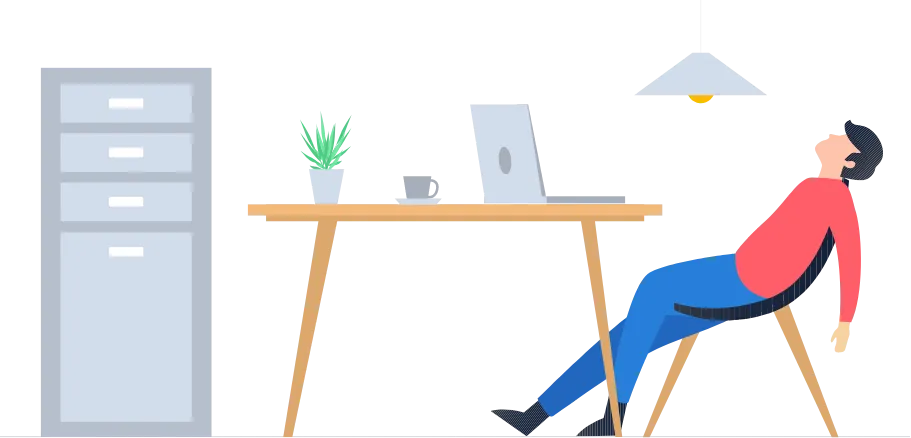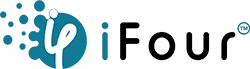
- Home
- Services
- Software development en onderhoud
- Mobile app development
- Website design en onderhoud
- ASP.NET Software Web Ontwikkeling – Onderneming CMS
- Aangepaste Blockchain Software Ontwikkeling Diensten
- E-commerce Oplossingen Diensten Leverancier
- Software Toepassing Ontwikkeling Diensten
- Software Onderhouds- en Ondersteunings Diensten
- Technologies
- Who are we
- Contact